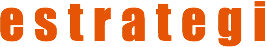|
Med "navigasjon" mener vi måten du har valgt at leserne kan bevege seg mellom sidene på nettstedet ditt på. Med 10-20 sider klarer leserne å navigere seg rundt og finne fram nesten uansett hvor tungvint og rotete det måtte være. Med 100 eller 1000 eller 10.000 sider blir brukervennlig navigasjon helt essensielt.
Målsetninger
Hensikten med navigasjonen er å
- hjelpe leserne å finne fram til informasjonen de ønsker raskt og enkelt
- hjelpe leserne å finne fram til den informasjonen bedriften/nettstedets eier vil at de skal lese
- hjelpe leserne å vite hvor på nettstedet de er
Spiren til konflikt mellom de to første punktene løses som regel ved at man har en fast menystruktur for hele nettstedet laget med tanke på leserens behov, og linker og promotions som jevnlig endres som tipser leseren om sider som bedriften gjerne vil at leseren skal gå til (f.eks. kampanjesider, ukens produkt, nyheter etc.).
Ulike format
Nettmagasinet ClickZ laget følgende oversikt over ulike måter å strukturere navigasjonen på:
- Central navigation: This is where the main body of the information is represented. An example of central navigation is found at Yahoo!: "Arts and Culture, Business," etc.
- Global navigation: Global navigation contains links to pages that must be accessible from every page on the site (Home, Contact Us, etc.). Global navigation should also be placed at the top and bottom of every page.
- Feature navigation: Use this sort of navigation to feature some attractive content on the web site. For example, you might want to feature a "story of the day," a new product that has been released, etc.
- Related navigation: This is navigation that occurs at the end of a document. It gives a selection of documents that have been classified under the same classification as that document, and/or related web sites.
- Content navigation: This is navigation that occurs within a particular document. If the document mentions another document or classification, for example, then a link can be made.
- History trail navigation: This navigation tells you exactly what part of the classification you are in and how that relates to the overall classification system. It should always begin with a Home link and end with the section you are in. (For example, Home/Products/Product XY)
- Drop-down navigation: This is navigation delivered by a drop-down menu. It tends to be used as a space saver, and in cases when you want to present a section of the navigation that would be too long to present as hypertext on the page.
- Language navigation: If a web site is in a number of languages, this navigation allows the reader to choose a specific language.
- Geographic navigation: Where a web site is broken down by country or region, this navigation allows you to choose between them.
- Uniform resource locator (URL) navigation: URL is the address of a document on the Internet that consists of a communications protocol followed by a colon and two slashes (for example, http://). This navigation tells you where you are in the URL structure.
Sett deg inn i leserens sted, og ta i bruk det eller de navigasjonsformat som virker best i ditt tilfelle.
|